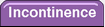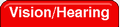Future Call 40dB Amplified Big Button Picture Speakerphone
For Moderate Hearing Loss & Low Vision
Always know who you are calling with this amplified corded picture phone. Ten large memory picture buttons let you quickly dial the person you want to call in just 2 key presses.
One year warranty.
Features:
Speakerphone with 4 volume settings
Up to 40dB amplification
Loud ringer with visual ring indicator
10 memory picture button keys (switch for one-touch or two-touch dialing)
Emergency button
Stored numbers retain their memory even when unplugged from the telephone line
Store key prevents memory button numbers from being accidentally changed or erased
Redial key
Flash key for call waiting
Line powered
Desk/wall mountable
Hearing aid compatible
Overall Button Size: 1-1/2" x 1"
Note: If you need to disconnect the 911 key you may program any other number you wish.
This phone provides the option of “Normal” or “One Touch” dialing mode.
Normal mode - To retrieve numbers stored in the key button, pick up the handset and press the red PHOTOCALL button. Then press the key button number photo which stores the telephone number you want to dial. Your call will be automatically dialed.
One Touch mode To retrieve numbers stored in the key button, Pick up the phone and wait for a dial tone, then press the photo which stores the telephone number you want to dial. Your call will be automatically dialed.
Please Note:
– Original Two touch memories will become one touch memories at ONE TOUCH mode
- There will be no dialing (0-9) function when the ONE TOUCH mode is selected
– You can not program any memories when in ONE TOUCH mode
Inserting Pictures (Photos) for "Normal" Mode:
1. Remove numbered plastic cover from each key 0-9.
2. You will need a pictures approximately 1” x 1” inch.
3. Place picture into key.
4. Replace plastic cover.
Inserting Pictures (Photos) for "One Touch" Mode:
You will find an extra set of clear plastic picture covers this is to be used if you want to use photo dialing only.
1. Remove numbered plastic cover from each key 0-9 and put them aside.
2. You will need a pictures approximately 1” x 1¼” inch.
3. Place picture into key.
4. Replace with new all clear plastic covers
Click Here to download the User Manual for this product. (PDF File)