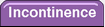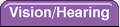|
TEK Pal Basic TV Remote ControlEasy to see! Simple to use!
With only 6 buttons, the Tek Pal is not only easy to see, but also simple to use. The oversized buttons are easy to push, illuminate with just a touch, and have characters large enough to be seen without reading glasses.
The Tek Pal is compatible with standard television or television with an inserted direct line cable. *This remote is not compatible with cable boxes or satellite receivers.
Tek Pal boils TV remote control technology to its simplest form. Simple programming in just minutes!
FEATURES:
Easy to See
Simple to Use basic remote control
Includes only 6 buttons - On/Off, Mute, Channel Up/Down, and Volume Up/Down
Comfortable palm-sized remote with tapered edge
Buttons are different shapes allowing the user to feel for the right button
Simple programming in just minutes
Lights up green when button is pressed
Controls the TV only
Will operate TVs connected to a direct-line cable feed
Compatible with most brands of TV
This remote will not operate a cable box or satellite receiver.
SPECIFICATIONS:
Operating System: Pre-Programmed Infrared Remote Control System.
Compatibility: Replaces most brands of infrared remote controls for TVs only.
Power: 2 AA alkaline batteries (alkaline recommended - not included)
Battery Life: One year under normal operation.
Effective Range: 7.6m (25ft.),+/- 25 deg.
Approximate Dimensions: 2-5/8” Width x 5-1/4” Length x 3/4” Height
Approx Weight: 5.0 oz. (without batteries)
Keypad: Durable Conductive Rubber.
Button Size (varies): 3/4" to 5/8"
Light Source: High Intensity Light Emitting Diode (green).
Molded Case: High Impact ABS Plastic.
Warranty: Manufacturer’s 1 year (except misuse).
Tek Pal Set Up Procedures
1. Turn on the TV manually or using your old remote.
2. Press and HOLD the ON/OFF button and the MUTE buttons together for approximately 3 seconds until the indicator light comes on.
3. Press and release the CH+ or CH- button until the TV turns off. **Please note that you may have to press and release the CH+ or CH- many times, as there more than 100 potential codes in the remote- up to approximately five minutes. (Each time you press the Channel button the remote will attempt the next code - when it finds the correct code, your TV will shut off).
4. Press the MUTE button immediately after the TV shuts off to complete set-up.
5. Turn the TV back on.
6. Test the Volume, CH+, CH-, On/Off and Volume buttons. If any of the buttons do not work, proceed with set up procedures again to find a better code.
The Tek Pal is NOT compatible with TVs hooked up directly to cable box or satellite receiver.
|